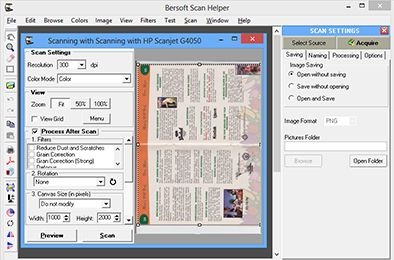Bersoft Scan Helper 1.0
Free Trial Version
Publisher Description
Bersoft Scan Helper can scan books or series of documents for delivery as PDF or multipage TIFF files. Also can save scans as PNG, JPG, BMP or TIF files.
Supports TWAIN and WIA scanners.
Bersoft Scan Helper provides a far better proprietary dialog than the standard one for WIA Scanners. It remains open between scans, allowing the user to scan any number of pages and also to select the scan area and other options more conveniently than using the standard WIA scan dialog.
Also Bersoft Scan Helper can either use its own dialog for TWAIN scanners or use the scanning dialog provide by the scan manufacturer.
Scanning two pages at once is easy since BSH rotates and saves each scan as two files, and keeps the numbering right too.
When generating PDF or multipage TIFF files, the image files can be arranged, previewed and edited easily before generating the PDF or TIFF file.
Blank pages can be inserted in the PDF file and also different layouts can be set for generating PDF's with one or more images per page.
Footers and/or Headers, including page numbering can be added to the PDF file.
Image compression, font embedding and many other options can be set before generating the PDF file or the file can be generated straightaway using the default options.
About Bersoft Scan Helper
Bersoft Scan Helper is a free trial software published in the Converters & Optimizers list of programs, part of Graphic Apps.
This Converters & Optimizers program is available in English. It was last updated on 20 March, 2024. Bersoft Scan Helper is compatible with the following operating systems: Other, Windows.
The company that develops Bersoft Scan Helper is Bersoft. The latest version released by its developer is 1.0. This version was rated by 1 users of our site and has an average rating of 5.0.
The download we have available for Bersoft Scan Helper has a file size of 3.15 MB. Just click the green Download button above to start the downloading process. The program is listed on our website since 2013-02-08 and was downloaded 58 times. We have already checked if the download link is safe, however for your own protection we recommend that you scan the downloaded software with your antivirus. Your antivirus may detect the Bersoft Scan Helper as malware if the download link is broken.
How to install Bersoft Scan Helper on your Windows device:
- Click on the Download button on our website. This will start the download from the website of the developer.
- Once the Bersoft Scan Helper is downloaded click on it to start the setup process (assuming you are on a desktop computer).
- When the installation is finished you should be able to see and run the program.